Understanding Relative Measurement: What It Is and How to Use It
Understanding Relative Measurement: What It Is and How to Use It
What is Relative Measurement?
Relative measurement is a feature found in many modern digital multimeters (DMMs) that allows users to compare a measured value to a reference point. Instead of displaying the absolute value of a measurement, the multimeter shows the difference between the current reading and a stored baseline measurement. This feature is useful for detecting small variations in voltage, resistance, capacitance, and other electrical properties.
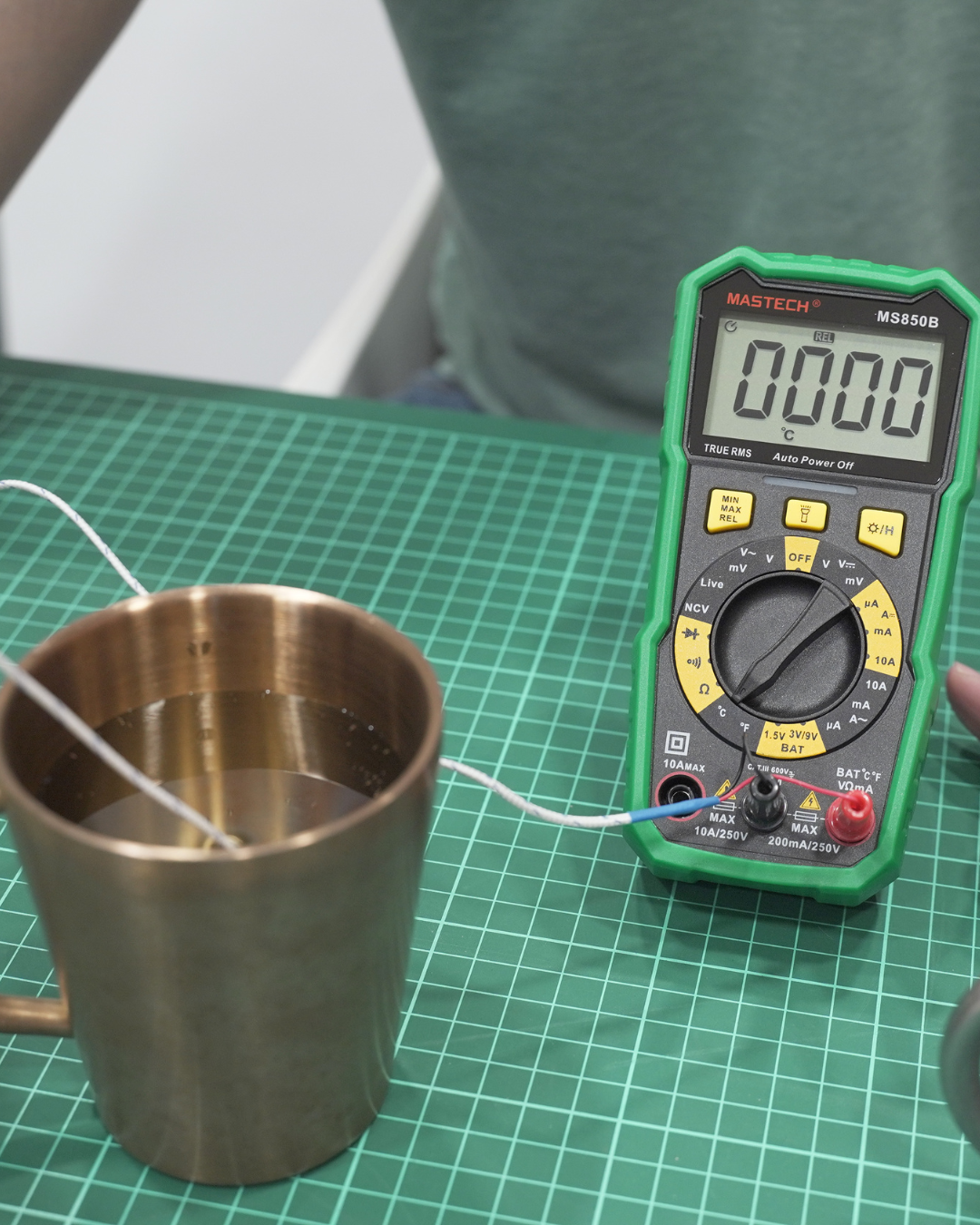
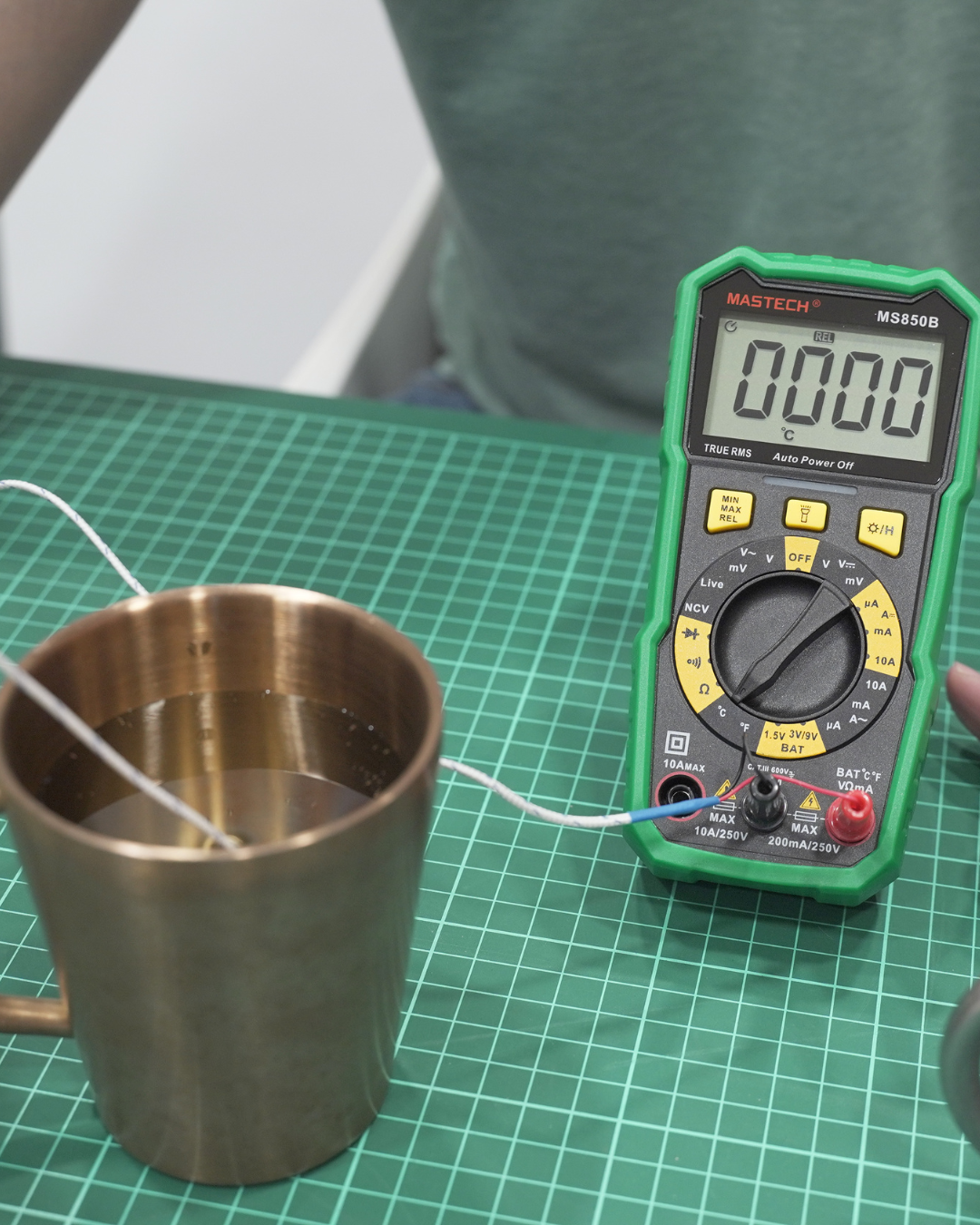
Why is Relative Measurement Important?
Relative measurement is particularly helpful in situations where:
- You need to compare a new reading to a previously established baseline.
- There are minor variations that need to be identified in components.
- Environmental factors, such as temperature or humidity, could slightly affect readings, and you need to nullify their impact.
- You are testing components with slight deviations from their expected values.
By using relative measurement, you can remove background noise and obtain more precise results.
How to Use Relative Measurement on a Digital Multimeter
Most modern digital multimeters with a REL (Relative) mode make it simple to conduct relative measurements. Here’s a step-by-step guide:
Step 1: Turn on the Multimeter
Power on your multimeter and ensure it is set to the correct function for the type of measurement you want to perform (voltage, resistance, capacitance, temperature, etc.).


Step 2: Take an Initial Measurement
Measure the baseline value that you want to use as a reference. For example, if you are testing temperature, place the thermocouple on the first measurement.
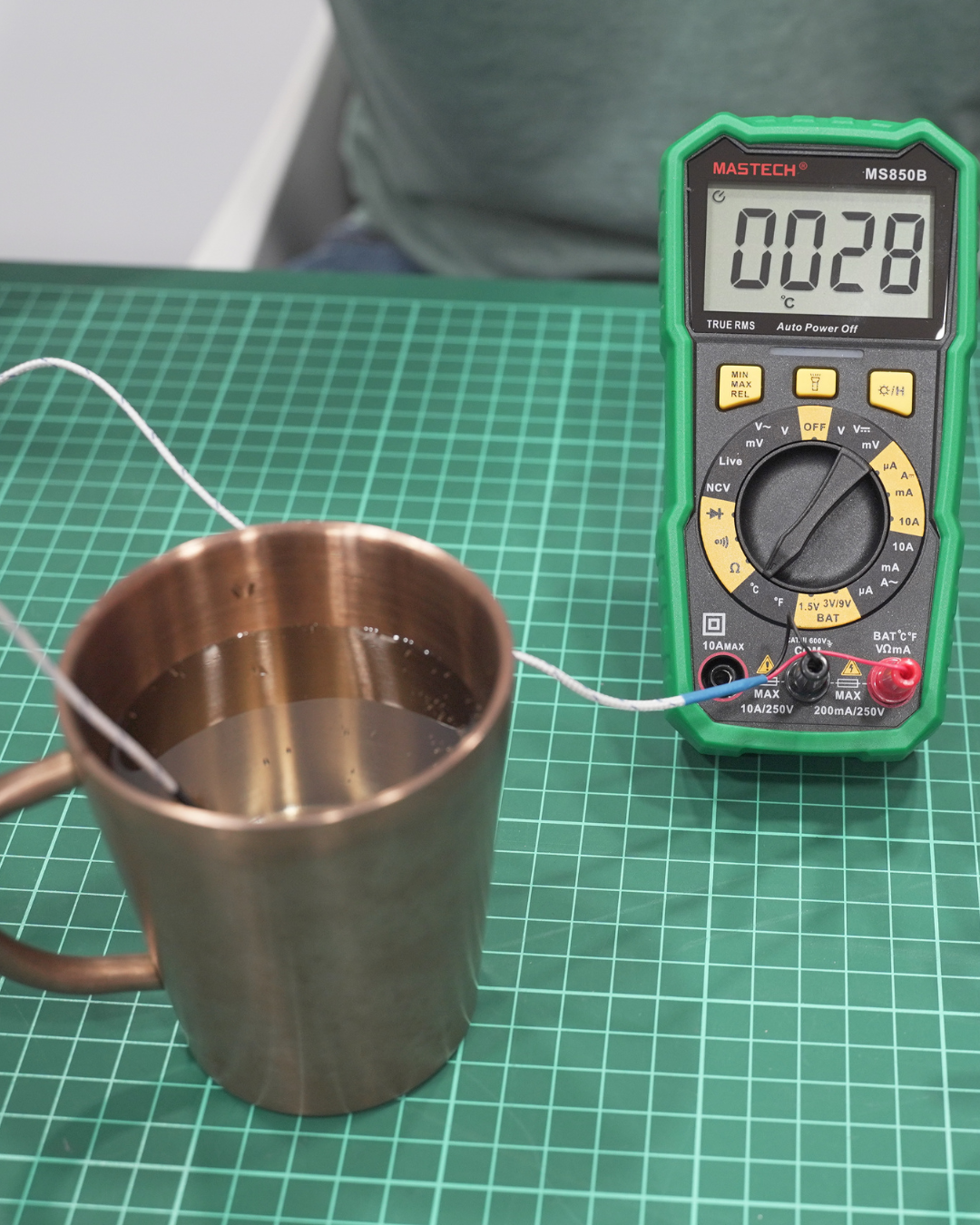
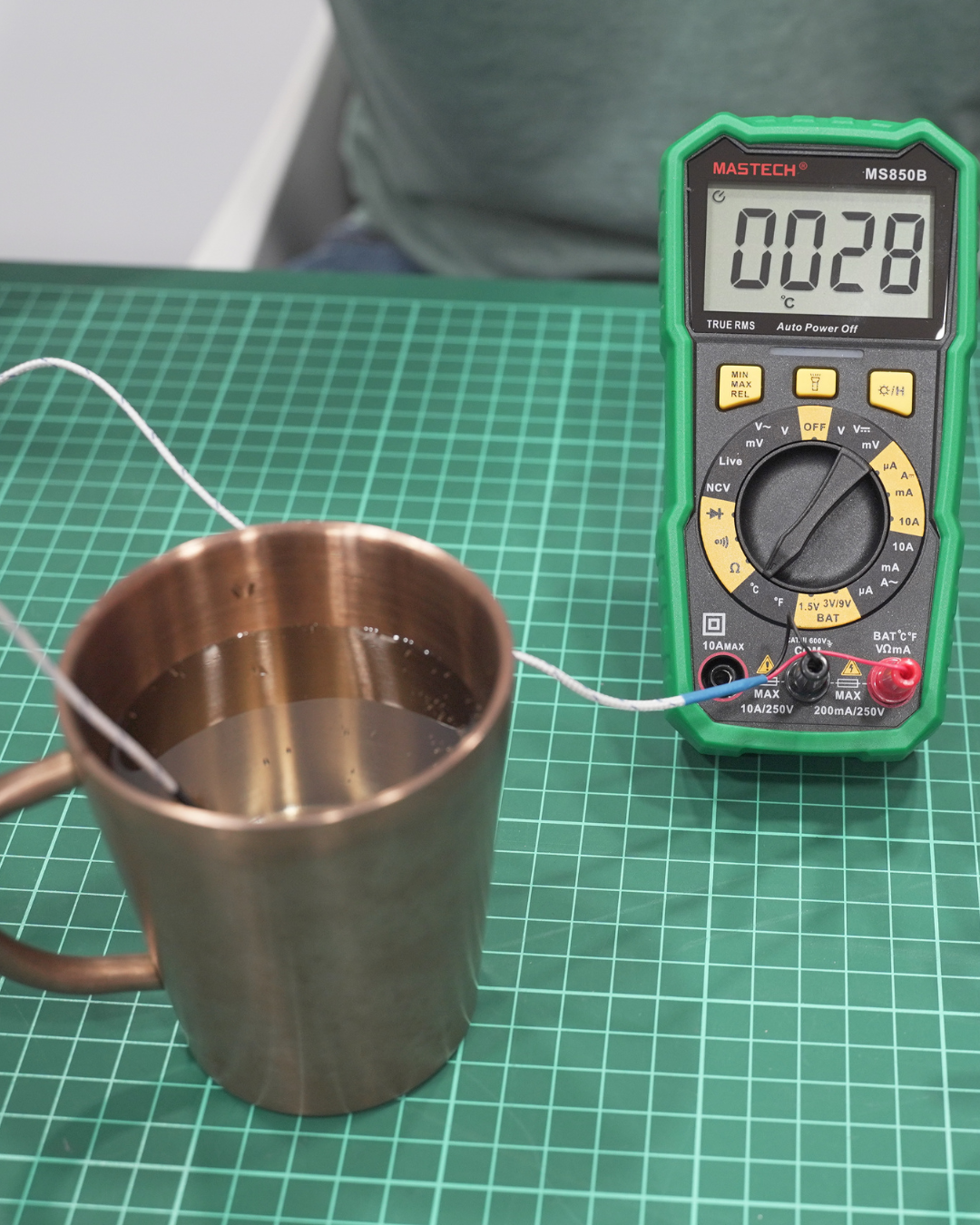
Step 3: Activate the Relative Mode
Press the REL button on your multimeter. The display will now set the current reading as the reference point (zero).
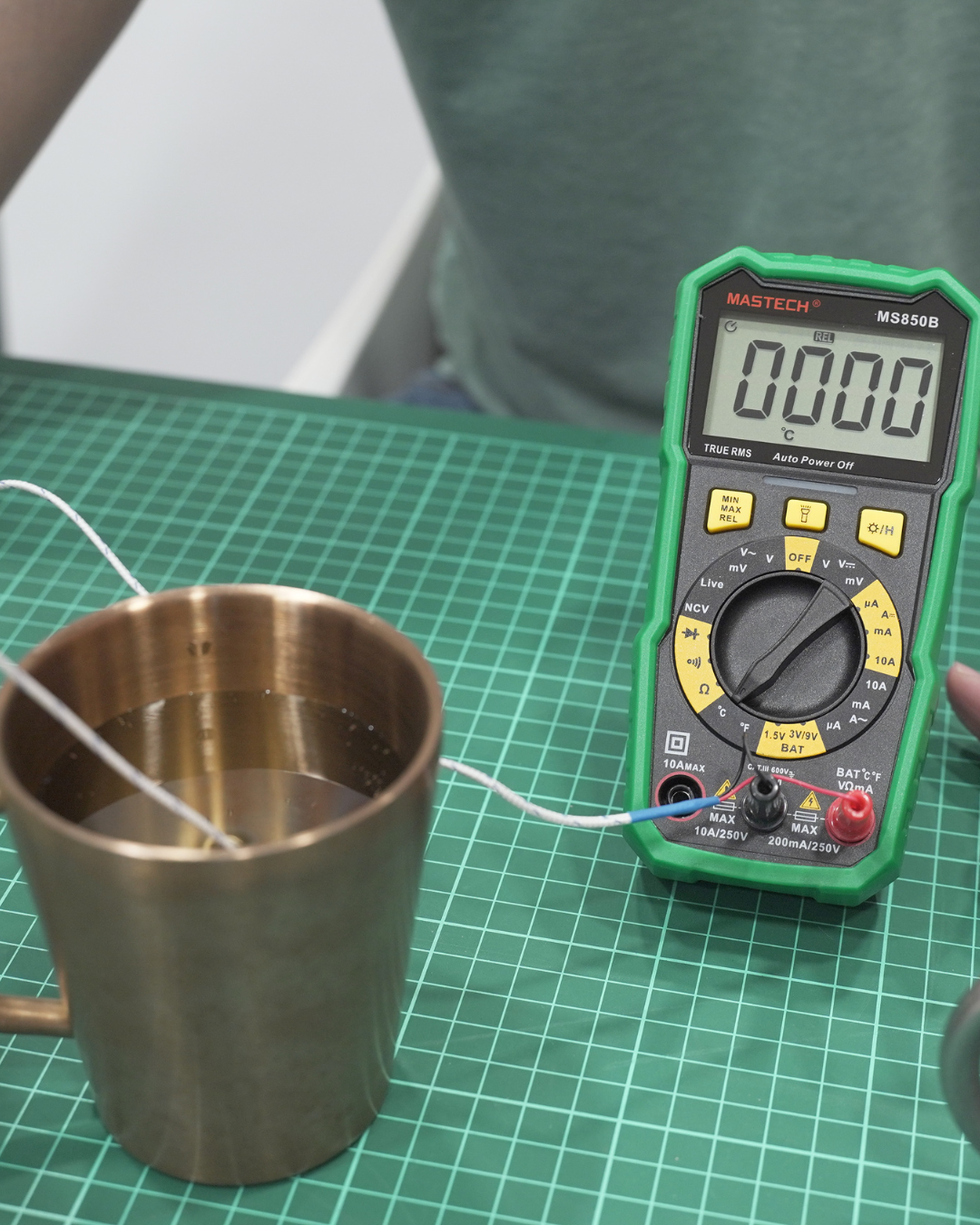
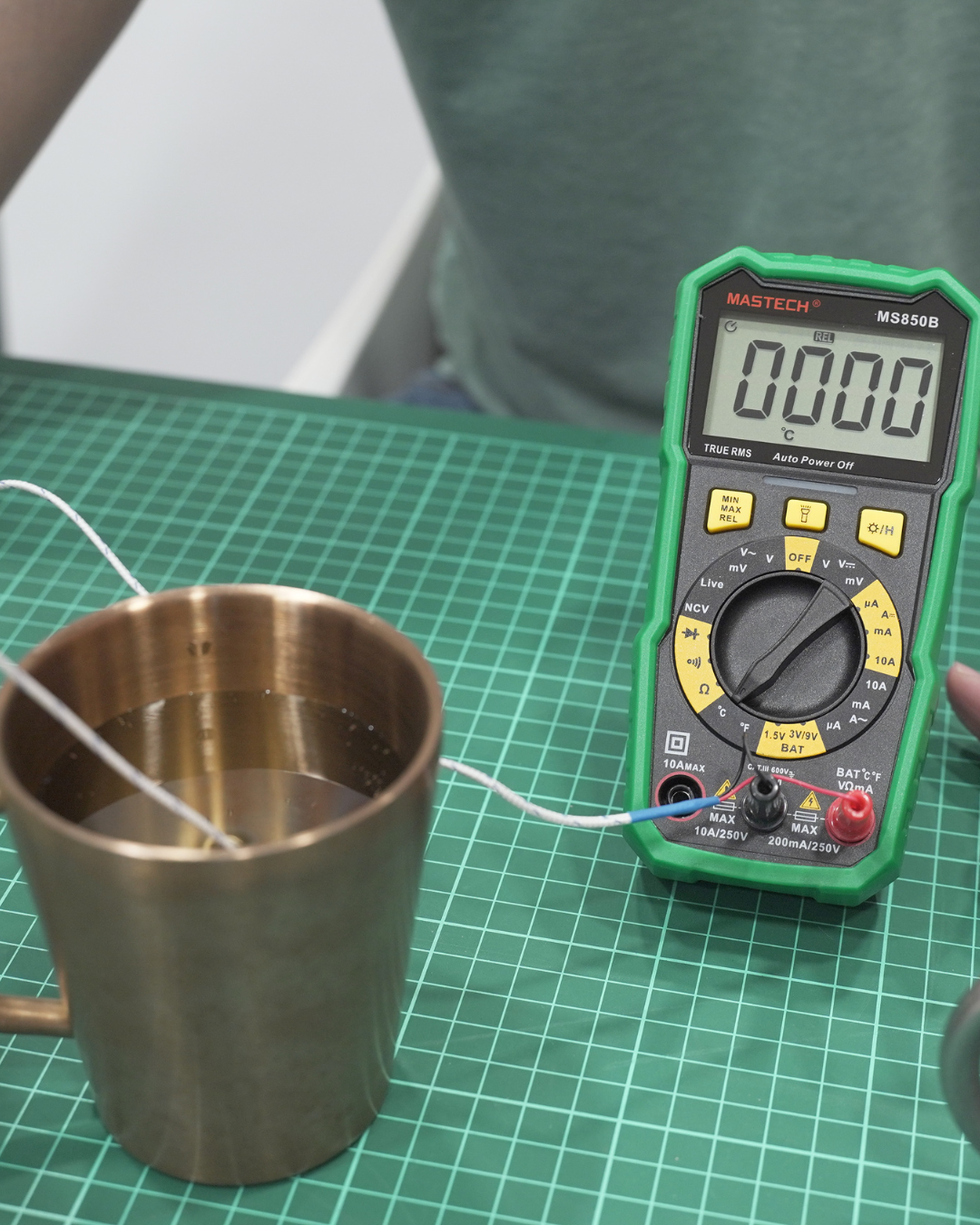
Step 4: Measure the Target Component
Now, measure the component you want to compare. Instead of displaying the absolute measurement, the multimeter will show the difference between this measurement and the stored reference value.


Step 5: Interpret the Results
- A positive value means the new reading is higher than the reference.
- A negative value means the new reading is lower than the reference.
- A reading of zero means no difference between the two measurements.
Step 6: Reset the Multimeter
If you need to take another relative measurement with a new reference point, repeat the process. To return to normal absolute measurements, simply press the REL button again or power cycle the multimeter.


Practical Applications of Relative Measurement
- PCB Testing: Identifying faulty components by comparing their resistance or capacitance to known working values.
- Battery Voltage Drop: Measuring small voltage differences to determine battery health.
- Temperature Compensation: Nullifying slight environmental effects on component readings.
- Cable Resistance Testing: Comparing resistance changes in wiring to detect faults or inconsistencies.
Conclusion
Relative measurement is a valuable tool for troubleshooting, testing, and analyzing electronic components with greater precision. By eliminating minor fluctuations and comparing readings efficiently, it enhances accuracy and streamlines the diagnostic process. Whether you're an electronics hobbyist or a professional technician, mastering relative measurement can improve your efficiency and accuracy in electrical testing.
2025-03-16

 Mastech CN
Mastech CN Mastech TW
Mastech TW